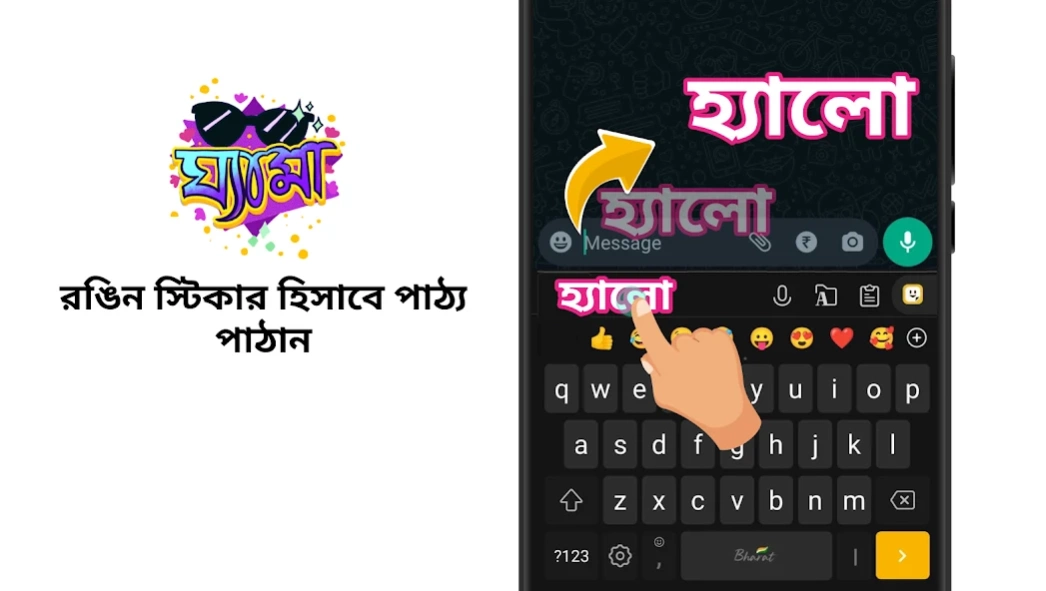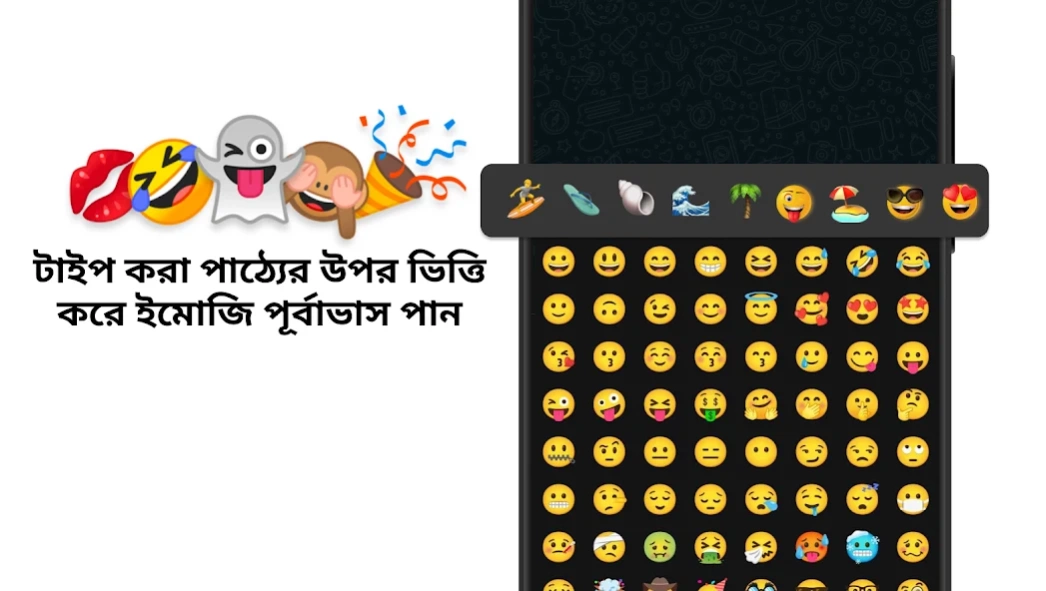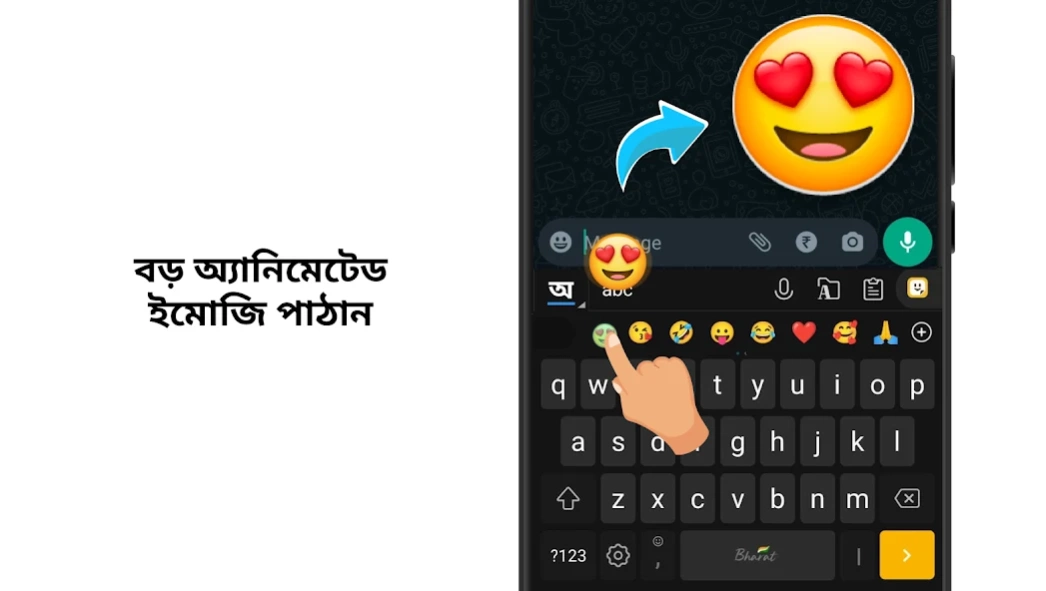Bangla Keyboard (Bharat) 6.3.1.035
Free Version
Publisher Description
Bangla Keyboard (Bharat) - Bangla keyboard with Bengali Stickers, New Themes, Animated Emojis, GIFs, Fonts
New-Age Bangla Keyboard by Bharat Keyboard for best Bangla/Bengali typing experience in 2022.
আপনার অ্যান্ড্রয়েড কীবোর্ডে বাংলা(বাংলা টাইপ করা)এত সহজ এবং মজাদার কখনও হয়নি !
-Bangla Keyboard the best Bengali Keyboard for Android with fast Bengali typing and funny stickers that can be used on Whatsapp, Instagram, Facebook, etc.
- Bharat Keyboard’s Bengali Keyboard is the best Bengali input tool, you can simply convert your text in Bangla by either typing in Bengali or using it as an English to Bengali Translator.
- You can also use the voice-to-text feature for effortless Bangla typing/ Bengali typing.
- With the feature of making personalized stickers, you can make the best custom WhatsApp stickers. Bharat Keyboard’s Bangla Keyboard has a cool collection of fun stickers and funny GIFs.
- Explore new free themes or create a custom theme using your picture with Bharat Keyboard’s Bengali Keyboard.
- Send emojis/emoticons using the emoji keyboard while chatting.
★Typing Bangla (typing Bengali) on your Android Keyboard has never been this easy and fun!
★How to use this keyboard
- Open Bharat Keyboard’s Bangla Keyboard from your apps after installing.
- Enable and choose Bangla Keyboard as your default keyboard.
- Customize settings and choose any of the amazing themes or create your own custom theme.
- Start typing Bengali/Bangla everywhere.
- Spice up your conversations by using Stickers, funny emojis/emoticons, and GIFs.
★Fast Bangla input tool for your Android devices and by making this your default Keyboard on your android device, this tool can be used in any application for typing Bengali.
★একটাই বাংলা কীবোর্ড(বাংলা)আপনার সমস্ত প্রয়োজনের জন্য এবং বিভিন্ন উপযোগিতা সরবরাহ করে।
★Features
- Switch between Bangla and English predictions by clicking on the button which is left to the spacebar.
- Send BigMojis from the emoji panel by long pressing and making conversations more fun.
- Add emojis/emoticons in your chats with the emoji keyboard.
- Click on the stickers icon in the suggestion bar to open the Sticker/GIFs/Emoji section.
- Change themes from the pack or make a custom theme and set it as Bangla Keyboard’s theme.
- Use the Voice to Text app feature - Speak in Bangla and let the Bangla Keyboard type it for you.
★Bobble-Head
- Create Custom WhatsApp stickers or stickers for any other platform like Twitter, Instagram, or Facebook with the Bobblehead function by clicking a selfie or using your favourite headshot. These Bobbleheads can later be incorporated into fun sticker templates to give you custom stickers
- Send stickers in Bangla having your sticker head over chats.
- Send texts with stickers and funny GIFs with this Bangla Keyboard.
- Download other stickers pack and GIFs pack with this keyboard.
★ Stylish fonts to stand out and make an impression that lasts
- Use the latest and stylish font text in emails or other social media platforms.
- Cool fonts — You can also make your text bold, italic, underline or strikethrough
- New fonts alert!! - We got more fonts for you, try your hands on stylish fonts like the upside-down font.
★All in one Bangla Keyboard (Bengali) by Bharat Keyboard for all your needs from a Keyboard and providing so many different utilities.
We respect your privacy
* No personal information or credit card details are collected. A standard warning is shown by Android for all keyboard that you download.
* Anonymous statistics may be collected to improve your experience as per our privacy policy.
* We care about your privacy and security. We do NOT capture or store data inputted into secure text fields containing items such as password, credit card number, debit card number, OTP, etc.
★Download Bharat Keyboard’s Bangla Keyboard (Bengali Keyboard) with Bangla Stickers to make typing fast, smooth, reliable, and never-ending fun.
About Bangla Keyboard (Bharat)
Bangla Keyboard (Bharat) is a free app for Android published in the Themes & Wallpaper list of apps, part of Desktop.
The company that develops Bangla Keyboard (Bharat) is Bharat Keyboards. The latest version released by its developer is 6.3.1.035.
To install Bangla Keyboard (Bharat) on your Android device, just click the green Continue To App button above to start the installation process. The app is listed on our website since 2024-02-14 and was downloaded 15 times. We have already checked if the download link is safe, however for your own protection we recommend that you scan the downloaded app with your antivirus. Your antivirus may detect the Bangla Keyboard (Bharat) as malware as malware if the download link to bangla.keyboard.bangla.stickers.app is broken.
How to install Bangla Keyboard (Bharat) on your Android device:
- Click on the Continue To App button on our website. This will redirect you to Google Play.
- Once the Bangla Keyboard (Bharat) is shown in the Google Play listing of your Android device, you can start its download and installation. Tap on the Install button located below the search bar and to the right of the app icon.
- A pop-up window with the permissions required by Bangla Keyboard (Bharat) will be shown. Click on Accept to continue the process.
- Bangla Keyboard (Bharat) will be downloaded onto your device, displaying a progress. Once the download completes, the installation will start and you'll get a notification after the installation is finished.